Windows 8 Picture Authentication
OR
Windows 8 Picture Password
Picture Password Is A Feature Introduced With Windows 8 That Allows You To Create Three Different Gestures On Any Image Of Your Choice And Use Those Gestures As Your Password. The Gesture Can Be Any Combination Of Circles, Straight Lines, And Taps. For Example If The Picture You Chose Was Of A Face Your Picture Password Could Be A Tap On Each Eye And Then A Circle Around The Mouth.

Windows Charms Is A New Feature That Was Introduced With Windows 8 That Gives You Access To Search, Share, Start, Devices, And Settings. This Menu Appears When You Move You Mouse on The Right-Hand Side of The Screen or Press The Windows Key + C on The Keyboard. The Black Bar along the Right-Hand Side of the Above Picture Is an Example of What the Windows Charms Looks like When open.
Step-1 Open The Windows Charms
Step-2 Click Settings & Then More PC Settings
Step-3 In The PC Settings Window Click Users and Then Select Choose Your Picture
Step-4 Create a Picture Password
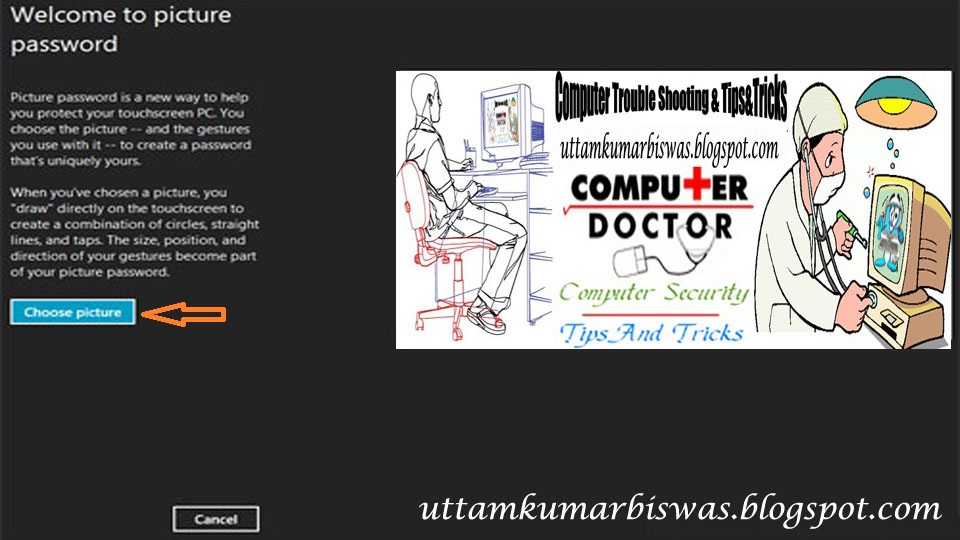
You Are Successfully Created a Picture Password To Log In Log of Your System And Log In With Selected Picture
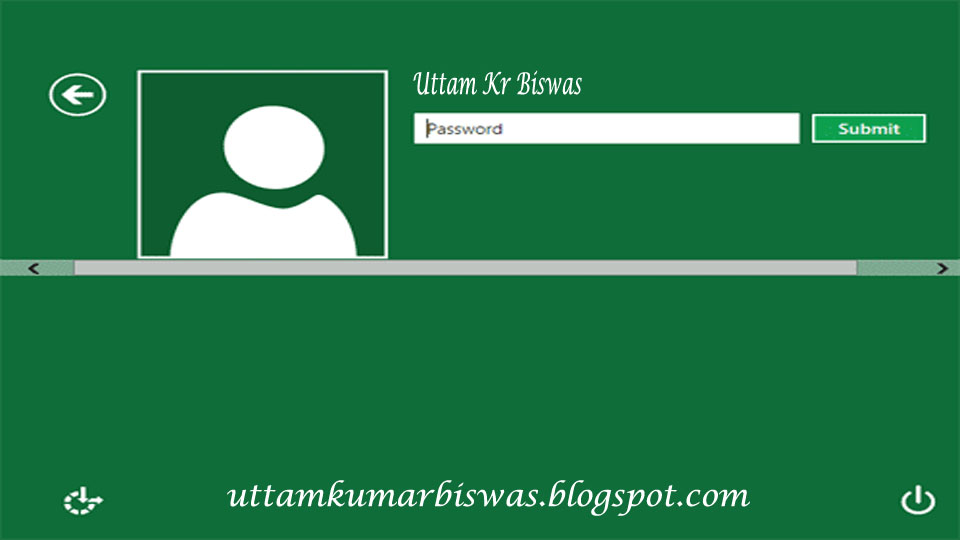
Uttam Kr Biswas
Computer Trouble Shooting & Tips&Tricks
 RSS Feed
RSS Feed Twitter
Twitter 6:21 AM
6:21 AM
 Uttam Kr Biswas
Uttam Kr Biswas






0 comments:
Post a Comment